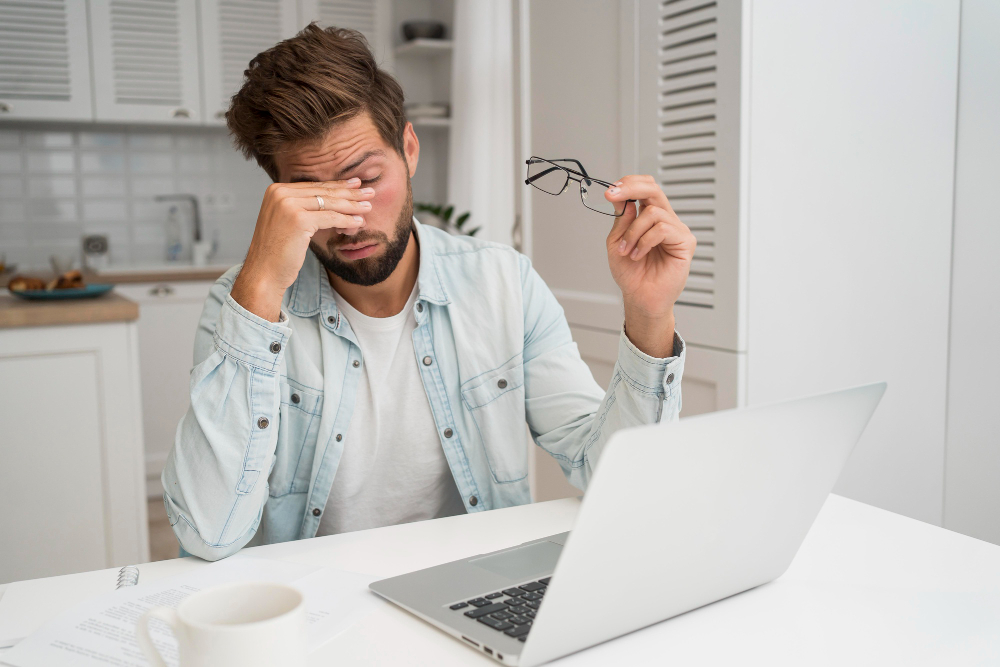Many people spend hours each day looking at screens. Because of this, computer vision syndrome is becoming more common. This condition, also called digital eye strain, causes eye fatigue from screens and other computer-related eye problems. In fact, it can affect anyone who uses computers, tablets, or smartphones for long periods. If you notice tired eyes, headaches, or blurry vision after screen use, you may have computer vision syndrome. Thankfully, there are ways to prevent and treat these issues. Let’s explore what you need to know about this growing concern.
What is Computer Vision Syndrome?
Computer vision syndrome is a group of eye and vision problems caused by long screen use. It happens when your eyes work hard to focus on digital devices for hours. As a result, your eyes can become strained and tired. This condition is also known as digital eye strain. According to the American Optometric Association, over 50% of computer users experience some symptoms. Anyone who uses screens for work, school, or fun can be affected. Even children and teens are at risk.
Symptoms of Computer Vision Syndrome
People with computer vision syndrome may notice several signs. However, symptoms can vary from person to person. If you use screens often, watch for these common symptoms:
Sometimes, symptoms get worse after long screen sessions. But, they often improve with rest or breaks.
Causes and Risk Factors
Several factors can lead to computer vision syndrome. For example, staring at screens for long periods is a main cause. But, other things can make symptoms worse:
In addition, people who use screens for work or study are at higher risk. Children and older adults may also be more sensitive to digital eye strain.
Diagnosis and When to See a Doctor
If you have ongoing eye discomfort, it is important to see an eye care specialist. Usually, a doctor will ask about your symptoms and screen habits. They may also check your vision and eye health. Sometimes, other eye problems can cause similar symptoms. Therefore, a full eye exam helps rule out other issues. If your symptoms do not improve with breaks or changes in screen use, seek medical advice. Early diagnosis can prevent long-term problems.
Treatment Options
Most cases of computer vision syndrome improve with simple changes. However, your doctor may suggest:
In some cases, treating underlying vision problems can help. But, regular breaks and healthy habits are key to relief.
Prevention Tips and Healthy Screen Habits
Preventing computer vision syndrome is possible. Try these tips to protect your eyes:
Even small changes can make a big difference in your comfort.
Lifestyle Guidance for Eye Comfort
Besides screen habits, your overall lifestyle matters. For example, eating a balanced diet supports eye health. Drinking enough water helps prevent dry eyes. In addition, getting enough sleep allows your eyes to rest and recover. If you wear contact lenses, follow your doctor’s care instructions. Remember, regular eye exams are important for everyone, even if you have no symptoms.
If you experience symptoms of computer vision syndrome, consult an eye care specialist for personalized advice. Early action can help protect your vision and comfort.